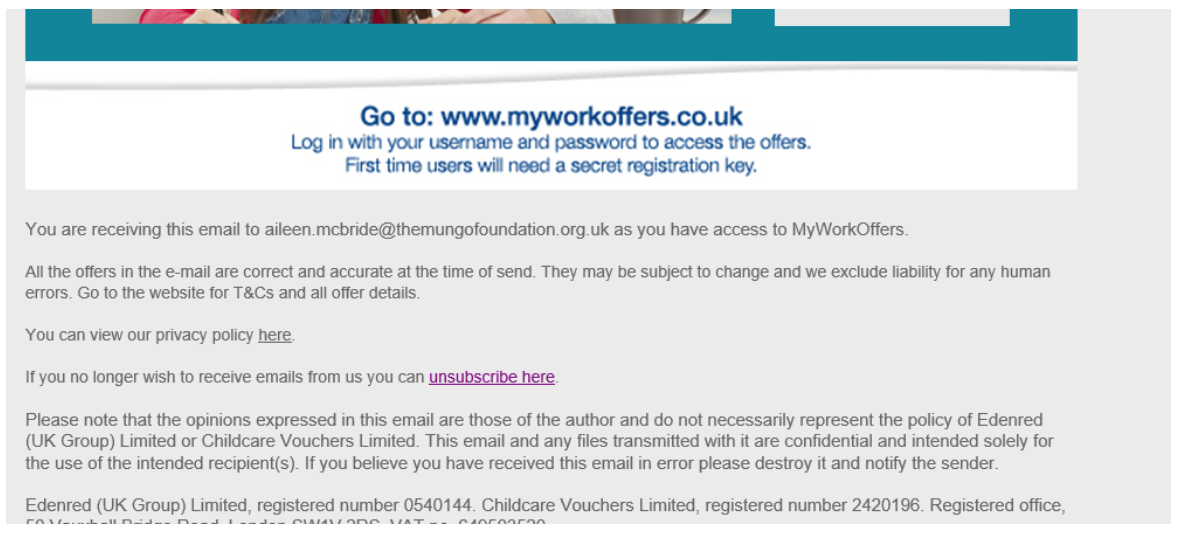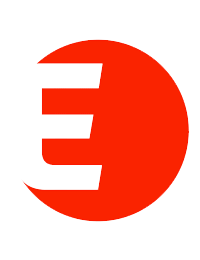Subscribing with a personal email address
Introduction
Employees can choose to subscribe with their personal email if they don’t wish to receive the emails to their work address. To do this, they just need to click on the ‘Subscribe’ button on the homepage or access their account through My Details.
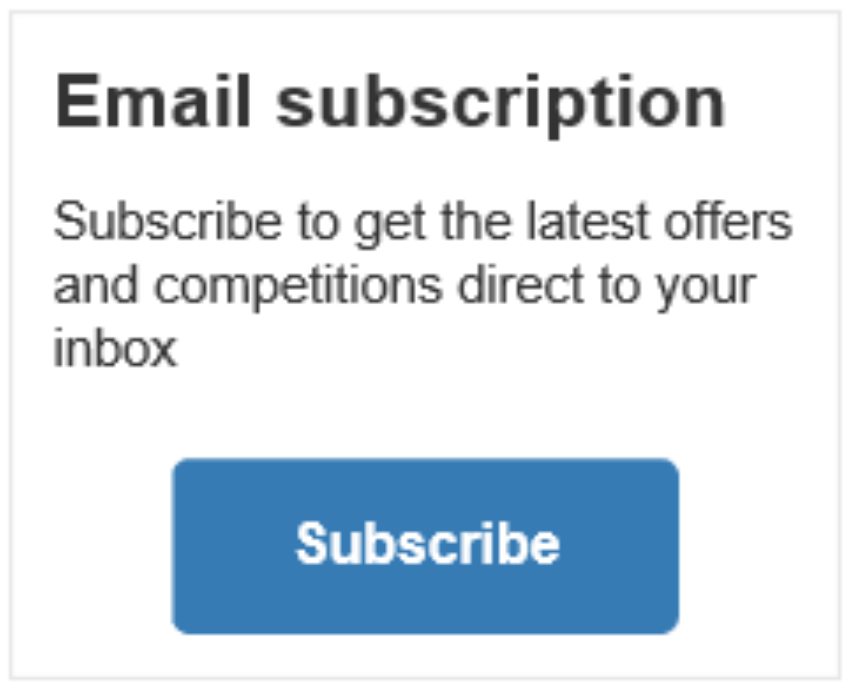
Step 1
- Click here to access your personal details.
- Click here to provide another email address.
- Add your personal email address here.
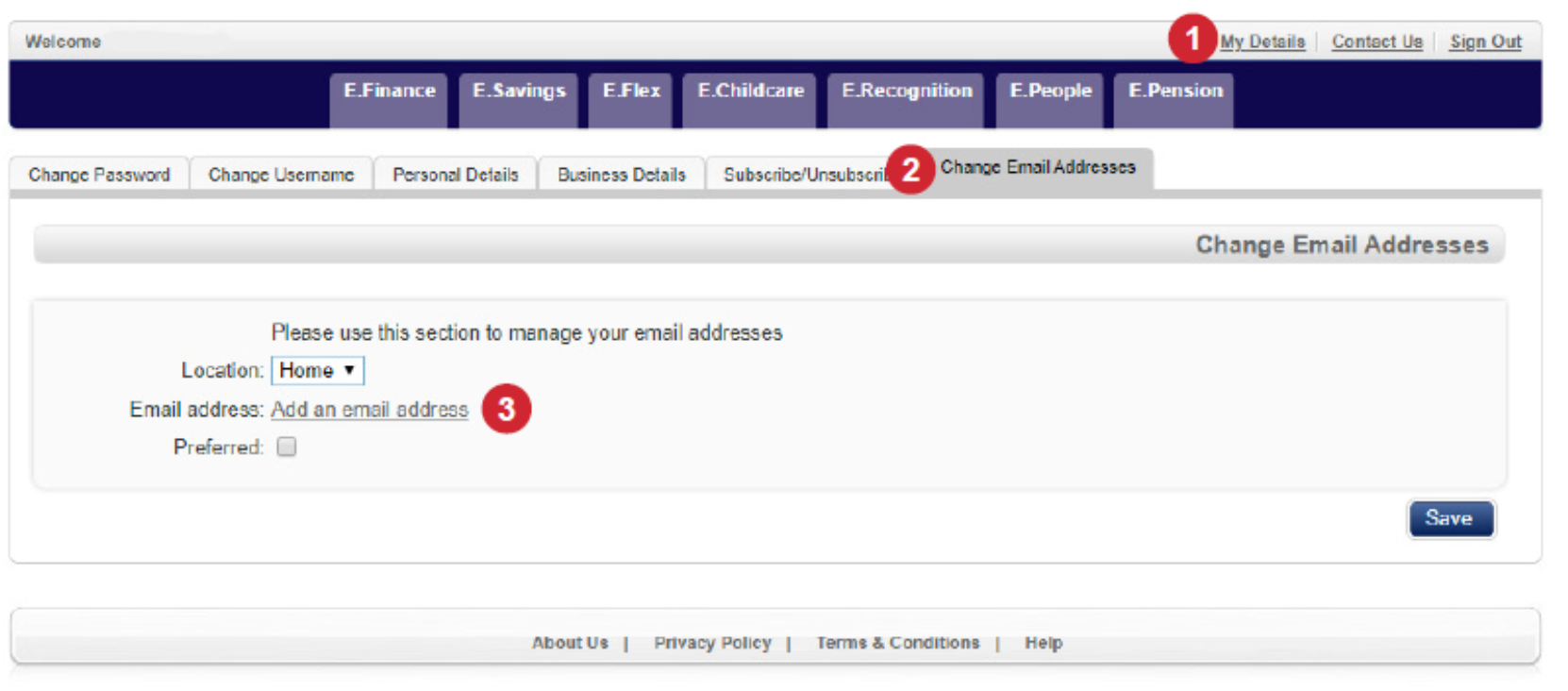
Step 2
- Enter your personal email address and confirm it.
- Tick this box to make this your preferred email address.
- Click here to save your email address. You’ll recieve an email asking you to confirm your email.
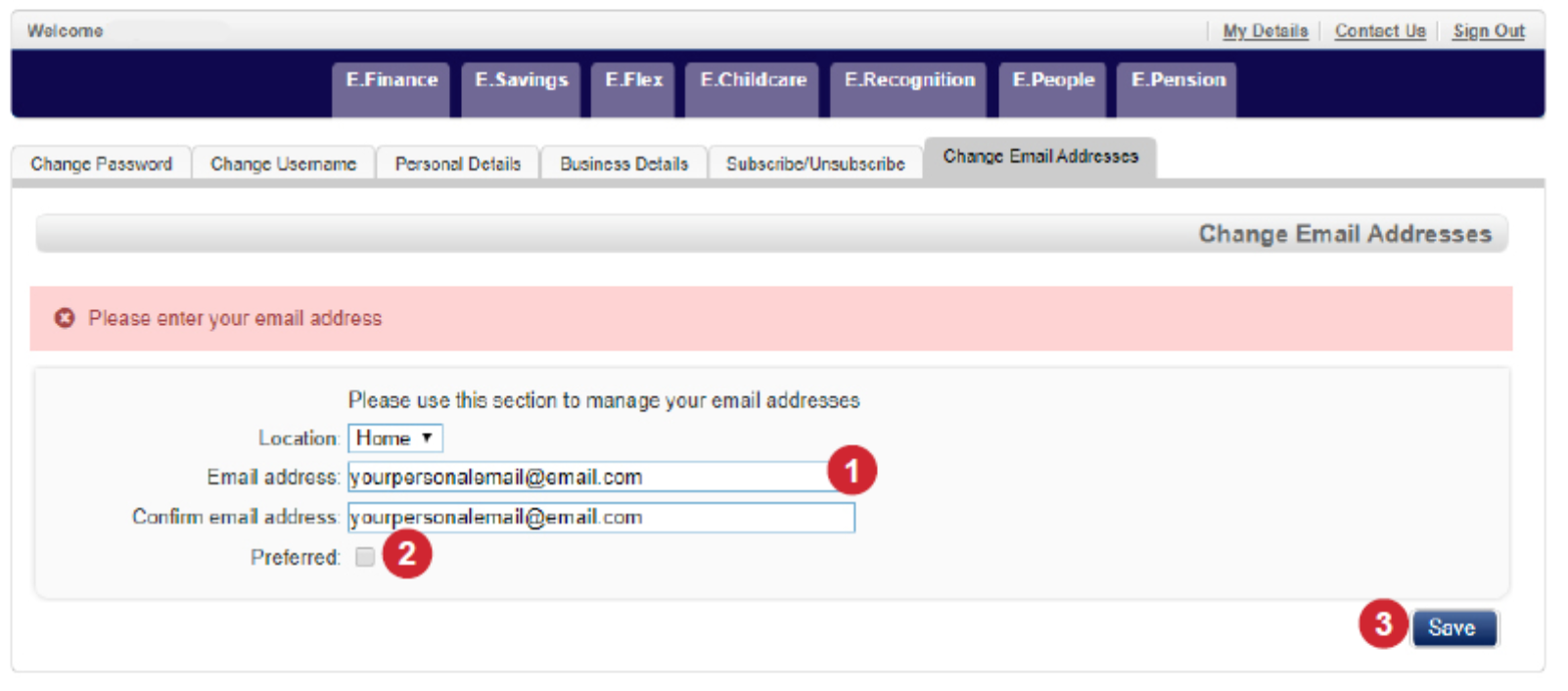
Step 3
- Once you’ve confirmed your new email, click here to manage your subscriptions
- Tick the box next to your home email address to receive our emails to your personal email address. And that’s it!
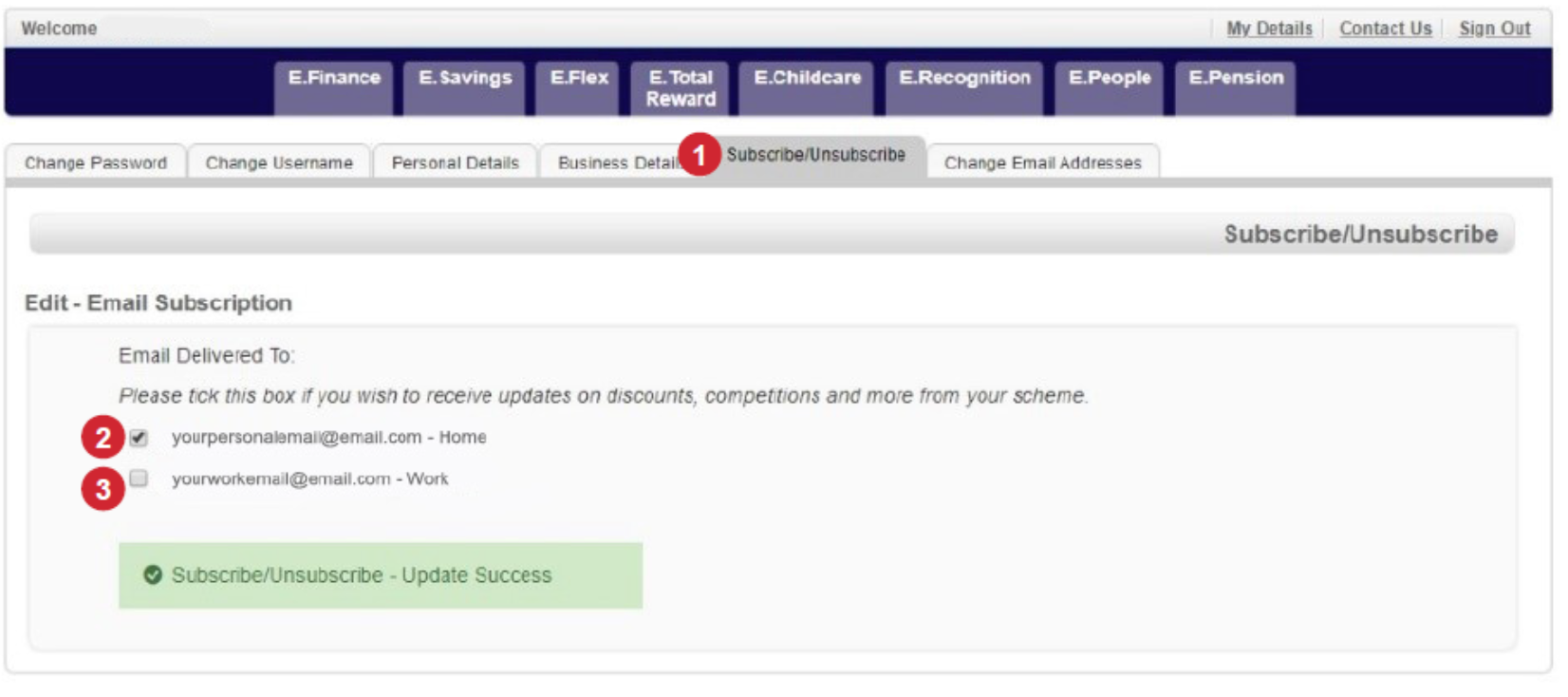
Unsubscribing
Introduction
Your employees can choose to opt out at any point. Employees can easily opt out if they wish to, either by clicking the ‘unsubscribe’ link at the bottom of an email or through their account.
Unsubscribing via the emails
- Click here to access the opt-out process
- Then click unsubscribe on this page to confirm
Unsubscribing via their account
- Log into the savings platform
- Click on My Details
- Click on Subscribe/Unsubscribe
- Simply untick your chosen email address here to unsubscribe.